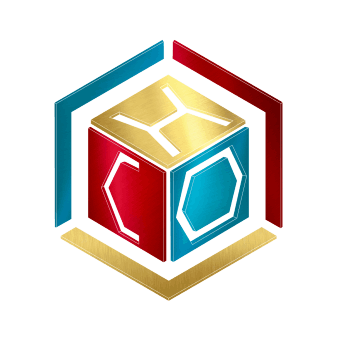How does the CHO.earth bazaar work?
Before you can view the bazaar you have to be logged in. Not registered yet? Here's how register in ChHO.earth.
In the myCHO page, clicking on the marketplace section click on bazaar.

Now that you're in the bazaar you can browse the various vCards that are being sold by other utents.
You can choose the order you see them by clicking on the top-left of the page most expensive or least expensive. The default view is setted on most expensive.

Clicking on the button "buy now for _" you'll be sent to a page where you'll have to confirm the purchase.
There will be written your current and future credit and also there'll be a text box where you can insert a REFcode. Thanks to the REFcode you can get a 5% discount and the one who gave you the REFcode will receive 5% of the total outcome.
NOTE: you can't use your own REFcode

If you don't have enough credit this page won't show this but will notify you that to buy the vCard you chose you'll have to top-up your wallet.
Instead, to sell a vCard in the bazaar you have to go on the myCHO section in the top bar and click on vCard owned, and then click on "Sell this vCard".

In this page you can choose the price for the vCard and then confirm it.
If you already put a vCard in the bazaar you can change its price by clicking on "for sale".

SHARE:
< back to FAQs list